360 degree cameras and virtual reality are the future of immersing us into new fascinating worlds. While this particular camera is attached to the Mars Rover nearly 141.6 million miles away, consumer models a little closer to home allow you to capture images around town and in the backwoods using revolving tripods and even drones. Can you see how this technology might benefit your products of business? If not, here’s an example link from a local tavern we enjoy frequenting after long days of code grinding…. They have great pizza too!
Click, drag, and scroll in the image.
If you’ve ever been interested in using your computer to record, modify and layer sound, this little gem is a producer’s dream.
You have to respect open source software that not only competes with big market brands such as Adobe and Apple, but does so with little if any price. A program that does just that without any limitations to CUT-PASTE audio editing is Audacity. The software was built by communities of computer gurus who wanted to improve computers for the better of mankind at little to no cost. Audacity is portable, runs on little memory, has a pleasant user view, is easy to understand, allows you to edit on single and/or multi-tracks in stereo or mono modes, and, did we mention, yes, it’s free!
The quick help guide and online forums provide a library of information and how-tos in addition to feedback from other users. If you have experience with recording instruments and vocals you’ll be amazed to see the plethora of audio editing plugins, processors, and effects that are included.
Something to keep in mind however is that there is a learners curve. If you’re used to keyboard shortcuts and menu interface functions of other audio editing suites you have to forget what you know and start fresh.
Audacity Features
Let’s take a hypothetical scenario that’s all to familiar in the office environment. You woke up, turned on your outdated 2008 computer terminal, poured a hot cup of coffee, stretched, sat down once you finally saw the desktop, opened the browser, downloaded a file you needed from email and clicked on it only to read the message prompt, “Please update your software.”
It’s that time where your computer, or computers for that matter, are long overdue for software updates. Perhaps one of them crashed and you, who we’ll start formally referring to as “The I.T. Guy,” has the task to replace the hard drive along with drivers, operating systems, and of course, office software. Maybe you’ve just purchased a new computer and found it sans any word processing or presentation software.
The greatest drawback to office suite programs that hold word processors bundled with billing, invoicing, drafting, and presentation software is cost. Buying office suite package software for your small business from big companies name such as Corel, Amicus or Microsoft, potentially costs hundreds, if not thousands. If you’re looking to fix a computer on a budget, the purchasing of a single license might not be feasible either.
In an era of open-source software, another office suite software program that stands out, aside from Apache’s OpenOffice is Kingston’s Free Office Suite. The program’s interface is modernized and functions well for a small 60 mb program when compared to the 3.0 GB behemoth that is Microsoft Office 2013.
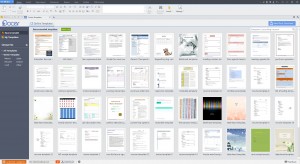
Features:
If you’re struggling to understand your website traffic, or your Facebook insights, Social Media Examiner is a great place to start. In the year 2000, social media sites existed, but weren’t as popular and as centralized as they are today. Social Media Examiner is a business blog that examines website and social media traffic to provide recommendations for companies, both large and small, as well as industry professionals. SME posts helpful articles explaining ways to improve social media marketing while boosting web traffic at no cost. They also conducts case studies, feature podcast episodes with interactive professionals all while providing free e-mail updates with the latest marketing news. Their articles cover a variety of subjects in today’s interactive world including browser-web tools, analytic data, and widget reviews.
While content is important, imaging and branding are essential for any website. Everyone wants a design that is unique and one of a kind to their business, however not everyone is a graphics designer. In the next decade, Digital Bricklayers has no doubt that the next group of successful artists, branders, architects, and programmers will more than likely come from a much younger demographic than what’s seen in traditional marketing today.
The reason why is due in part to an impressive age and learning gap. Multimedia platforms, in addition to their availability and lower costs, have aided in giving students as young as middle school access to very powerful software tools. The software itself has made leaps tenfold in comparison to what was available 15+ years ago as well.
Photoshop is also now a part of grade school curriculum in many districts. For years, Photoshop has given students, corporate branders, and freelance artists the ability to create unique one of a kind designs that also reflect that artist’s personality and mood. If you’re looking to improve and dial into your design potential, PSD Tuts + is a great place to start regardless of skill set. They have step by step instructions making their tutorials easy to follow and informative. You’ll also come to find that these learned techniques are nearly identical in retrospect to what students in design and art schools are learning today.
Small businesses are reaching out to their audience with online newsletters and they can do it without having to pay a marketing firm. Online newsletters, are one of the many essential ways of keeping your business happenings fresh and interesting by introducing new topics, news, and product updates directly from your website to visitors through a compiled list e-mail address.
MailChimp, allows you to build your email list, create a template, test-send your campaign prior to publishing, while tracking the results of prior email newsletters sent. You can also import your contacts list from other outlets such as Constant Contact.
Visitors also subscribe through your small business website which loads into it’s own email list into mailchimp for quick contact updates. MailChimp also makes it easy for your subscribers to share the sent newsletter on their social feeds such as facebook and twitter directly from their email.
You can also relax knowing there’s even an opt-out link that’s attached to every newsletter that will automatically update your contacts list for those who no longer wish to subscribe to your online newsletter. Try MailChimp out today for free!
 Instagram is one of the first Android and Iphone applications that gives users the ability to edit pictures effortlessly using smartphone touch technology. Within months of the apps release, Facebook bought the small development for a staggering 1 billion dollars making the developers and staff of the small firm instant millionaires almost overnight in April 2012.
Instagram is one of the first Android and Iphone applications that gives users the ability to edit pictures effortlessly using smartphone touch technology. Within months of the apps release, Facebook bought the small development for a staggering 1 billion dollars making the developers and staff of the small firm instant millionaires almost overnight in April 2012.
Instagram allows you to take pictures with your smartphone or Ipad, apply filters and blurs to create moods, and then renders the final product for sharing your digital creations with your online community in a matter of seconds.
With the attention Instagram received as the result of Facebook’s acquisition of the firm, small companies and ap developers world-wide are chomping at the bit with hopes of replicating the company’s success.
The (non-responsive) image gallery below incorporates simple web code that displays images you take, edit, and post from your smartphone utilizing the FREE instagram picture ap. We highly value this application for it’s friendly usability as it gives our clients the freedom to create unique branding images without ever having to touch a personal computer or graphics editing program. It also automatically updates the images section of the webpage it’s tied into without ever having to make any site uploads or changes with a personal computer or laptop.
The goal(s) – To give the store owner, media manager, or promotional hands, the freedom to post images into a small business website platform without ever having to understand web code or needing access to a primary website. Imagine how this simple website modification could benefit your business, product, or brand? The possibilities are endless!
Contact Digital Bricklayers today for pricing and details.
How many websites do you visit in a day’s span? Getting sick of your browsing routine? Looking for a new idea whether it’s in the garage, in the computer lab, at the garden or in the kitchen?
Pinterest is a website for sharing creative recipes, crafty ideas, tips, tools, and images that you and your friends find online. The site promotes the idea of sharing mutual interests between you, your friends, and family with hopes to drum up site traffic that’s relevant based on new interests.
By “pinning” photos, you save them to your online profile so that you and others can view them later. You can also setup your images into custom categories. From there, your friends and family can jump on the band wagon to re-pin what you’ve shared which gives the site hosting the initial content greater exposure which yields a higher potential of site visitors based on new interests.
Additionally, friends can follow and pin ideas from websites that they enjoy based on common interest which will appear in your pinterest feeds.
Imagine a gourmet cook sharing their new recipe with an attached picture. Hungry yet? Regardless if you are or not, perhaps you see this recipe and like the idea… You can simply hover over the image, and press “pin” once logged in. From there, you can also hyper-integrate the site to tie into your social profiles such as twitter and facebook. Artists and big corporations alike are jumping aboard pinterest as greater exposure leads to a higher volume of site visits based on what the site provides. Start pinning today and see what the excitement is all about.